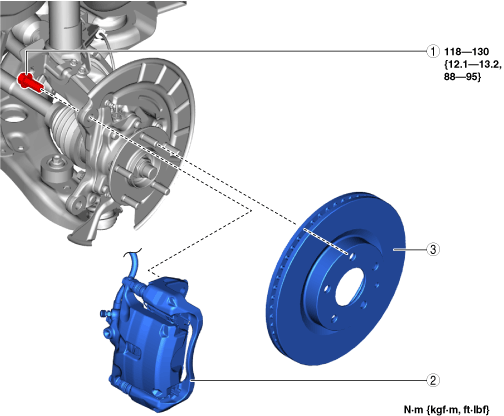 |
FRONT BRAKE DISC REMOVAL/INSTALLATION [(E)]
id041100000199
1. Switch to the maintenance mode. (See MAINTENANCE MODE [(E)].)
2. Remove the wheel and tire. (See WHEEL AND TIRE REMOVAL/INSTALLATION.)
3. Remove in the order indicated in the table.
4. Install in the reverse order of removal.
5. End the maintenance mode. (See MAINTENANCE MODE [(E)].)
6. Depress the brake pedal a few times, rotate the wheel by hand, and verify that the brake does not drag.
ac30zw00005271
|
|
1
|
Bolt
|
|
2
|
Front brake caliper component
|
|
3
|
Disc plate
|
Front Brake Caliper Component Removal Note
1. Remove the front brake caliper component and suspend it in a place out of the way using a cable.
am3zzw00022399
|
Front Brake Caliper Component Installation Note
1. Push the piston in using the commercially available disc brake expand tool.
ac30zw00000098
|
2. Install the front brake caliper component.