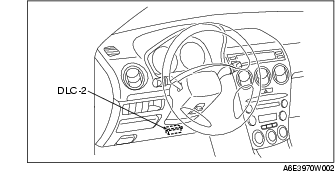
1. Perform the necessary vehicle preparation and visual inspection.
2. Connect the WDS or equivalent to the vehicle DLC-2 16-pin connector located at the left side of the center console.
3. Retrieve DTCs using the WDS or equivalent.
1. Perform the necessary vehicle preparation and visual inspection.
2. Connect the WDS or equivalent to the vehicle DLC-2 16-pin connector located on the left side of the center console.
3. Retrieve PENDING trouble codes using the WDS or equivalent.
1. Perform the necessary vehicle preparation and visual inspection.
2. Connect the WDS or equivalent to the vehicle DLC-2 16-pin connector located on the left side of the center console.
3. Record the FREEZE FRAME PID DATA using the WDS or equivalent.
1. Perform the necessary vehicle preparation and visual inspection.
2. Connect WDS or equivalent to the vehicle DLC-2 16-pin connector located on the left side of the center console.
3. Monitor the OBD systems operating status using the WDS or equivalent.
1. Perform the necessary vehicle preparation and visual inspection.
2. Connect the WDS or equivalent to the vehicle DLC-2 16-pin connector located on the left side of the center console.
3. Access and monitor PIDs using the WDS or equivalent.
1. Perform the necessary vehicle preparation and visual inspection.
2. Connect the WDS or equivalent to the vehicle DLC-2 16-pin connector located on the left side of the center console.
3. Access to the DIAGNOSTIC MONITORING TEST RESULTS and read the test results using the WDS or equivalent.