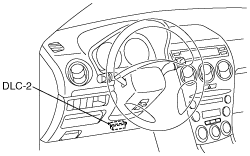 |
am6zzw00011765
ENGINE OIL DATA RESET [MZR-CD (RF Turbo)]
id0140f1444700
Using WDS or equivalent
1. Connect the WDS or equivalent to DLC-2.
am6zzw00011765
|
2. Set up the WDS or equivalent (including the vehicle recognition).
3. Select “Powertrain”.
4. Select “Data Reset”.
5. Select “Engine Oil” and perform procedures according to directions on the WDS or equivalent screen.
6. Retrieve DTCs using the WDS or equivalent, then verify that DTCs are present.
Without using WDS or equivalent
1. Switch the ignition to ON.
2. Ground the test terminal using a jumper wire.
am6zzw00011775
|
3. Repeatedly depress and release the accelerator pedal fully five times.