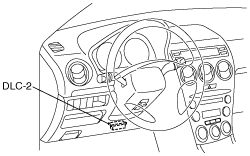 |
IMMOBILIZER SYSTEM COMPONENT REPLACEMENT/KEY ADDITION AND CLEARING [WITH ADVANCED KEYLESS SYSTEM]
id0914z68050b2
Foreword
|
Ref. No. |
Condition |
Items necessary for procedure (prepare before starting procedure) |
Cautionary notes |
|---|---|---|---|
|
1
|
Since two or more keys that can start the engine are necessary, make a spare key. Or program an additional key.
|
• Programming key
|
• The WDS or equivalent is necessary for the additional key programming if “Customer spare key programming disable” is performed before the procedure using the WDS or equivalent. In this case, perform No. 2.
|
|
2
|
If there is only one key that can start the engine, make a spare key. If there is no key, program an additional key.
|
• Programmed card key
• Programming key
• WDS or equivalent
|
-
|
|
3
|
Clearing the programmed key ID number.
|
• Programming keys (two or more)
• WDS or equivalent
|
• The key ID number programmed to the vehicle will be completely cleared.
• The engine cannot be started unless the key is reprogrammed after the procedure. Before beginning the procedure, verify that the customer has turned in all of the keys for the vehicle.
• The engine cannot be started unless two or more keys are reprogrammed after the procedure.
• The two or more keys prepared before the procedure do not have to be new ones and there is no problem with using the key that was used to start the engine before the procedure.
|
|
3
|
Replacing all the keys. (Steering lock unit is not replaced)
|
• Programmed card key
• Programming keys (two or more)
• WDS or equivalent
|
• The keys (two or more) prepared before the procedure do not have to be new ones, and there is no problem with using the key that was used to start the engine before the procedure.
• The engine cannot be started unless the key is reprogrammed after the procedure.
|
|
3
|
Replacing the PCM only.
|
• New PCM
• Programmed card key
• Programming keys (two or more)
• WDS or equivalent
|
-
|
|
4
|
Changing the additional key programming procedure. (Method for programming other keys using two keys that can start the engine is disabled.)
|
• WDS or equivalent
|
• The additional key programming using No. 1 cannot be performed after the procedure. It is possible to restore the setting. For restoring the setting, the WDS or equivalent is necessary.
|
|
4
|
Changing the additional key programming procedure. Allows programming using two keys that can start the engine.
|
• WDS or equivalent
|
• New vehicles have this setting.
|
|
5
|
Replacing the steering lock unit only.
|
• New steering lock unit
• Programmed card key
• New keys (two or more)
• WDS or equivalent
|
• Have two or more keys ready for programming before beginning the procedure, since the previous keys will be invalid.
• The steering lock unit programming is necessary for the keyless control module before the key programming.
• Two or more keys need to be programmed after the procedure to start the engine.
|
|
5
|
Replacing the PCM and steering lock unit at the same time.
|
• New PCM
• New steering lock unit
• Programmed card key
• New keys (two or more)
• WDS or equivalent
|
• Have two or more keys ready for programming before beginning the procedure, since the previous keys will be invalid.
• Perform the steering lock unit programming.
• Two or more keys need to be programmed after the procedure to start the engine.
|
|
5
|
Replacing the keyless control module only.
|
• New keyless control module
• Programming card key
• Programming keys (two or more)
• WDS or equivalent
|
• Unless keys are reprogrammed after the procedure, the engine cannot be started. Before beginning the procedure, verify that the customer has turned in all of the card keys and keys for the vehicle.
• Perform the card key programming.
• Perform the steering lock unit programming.
• Unless card keys and keys (two or more) are programmed after the procedure, the engine cannot be started.
• The card key and keys (two or more) prepared before the procedure do not have to be new ones and there is no problem with using the keys that were used to start the engine before the procedure.
|
|
5
|
Replacing the keyless control module and steering lock unit at the same time.
|
• New keyless control module
• New steering lock unit
• Programming card key
• New keys (two or more)
• WDS or equivalent
|
• Unless keys are re-programmed after the procedure, the engine cannot be started. Before beginning the procedure, verify that the customer has turned in all of the card keys and keys for the vehicle.
• Perform the card key programming.
• Perform the steering lock unit programming.
• The engine cannot be started unless a card key and keys (two or more) are programmed.
• The card key and keys (two or more) prepared before the procedure do not have to be new ones and there is no problem with using the keys that were used to start the engine before the procedure.
|
|
5
|
Replacing the PCM and keyless control module at the same time.
|
• New PCM
• New keyless control module
• Programming card key
• Programming keys (two or more)
• WDS or equivalent
|
• Unless keys are reprogrammed after the procedure, the engine cannot be started. Before beginning the procedure, verify that the customer has turned in all of the card keys and keys for the vehicle.
• Perform the card key programming.
• Perform the steering lock unit programming.
• The engine cannot be started unless a card key and two or more keys are programmed after the procedure.
• The card key and keys (two or more) prepared before the procedure do not have to be new ones and there is no problem with using the keys that were used to start the engine before the procedure.
|
|
5
|
Replacing the PCM, keyless control module, and steering lock unit at the same time.
|
• New PCM
• New keyless control module
• New steering lock unit
• Programming card key
• Programming keys (two or more)
• WDS or equivalent
|
• Unless keys are reprogrammed after the procedure, the engine cannot be started. Before beginning the procedure, verify that the customer has turned in all of the card keys and keys for the vehicle.
• Perform the card key programming.
• Perform the steering lock unit programming.
• The engine cannot be started unless a card key and two or more keys are programmed after the procedure.
• The card key and keys (two or more) prepared before the procedure do not have to be new ones and there is no problem with using the keys that were used to start the engine before the procedure.
|
|
6
|
Program the keys(There is no programmed key or programmed card key)
|
• Programming card key
• Programming keys (two or more)
• M-MDS
|
-
|
|
-
|
Replacing the coil antenna.
|
• New coil antenna
|
• Immobilizer system resetting is not necessary.
|
WDS or Equivalent Connecting Procedure
1. Fully lower the door glass.
2. Connect the WDS or equivalent to the DLC-2.
am6zzw00014662
|
3. Pull out the WDS or equivalent cable from the door glass opening and set the WDS or equivalent outside the vehicle.
No.1 Additional Key Programming Procedure (Using Two Valid Keys)
Procedure
am6zzw00014663
|
1. Prepare key 3 for programming.
2. Start the engine using key 1.
3. Verify that the security light illuminates for approx. 3 s, and then goes out.
4. Turn the ignition switch to the LOCK position.
5. Using key 1, turn the ignition switch to the ON position.
6. Verify that the security light illuminates for approx. 3 s, and then goes out.
7. Using key 1, turn the ignition switch to the LOCK position within approx. 4 s after the security light goes out.
8. Remove key 1.
9. Repeat Steps 2—5 using key 2 instead of key 1.
10. Repeat Steps 5—8 using key 3 instead of key 1.
11. If additional keys need to be programmed, repeat Steps 1—10, and replace key 3 in Step 10 with the key to be programmed (key 4).
No. 2 Key Additional Programming Procedure (Using the WDS or Equivalent)
Procedure
1. Prepare key 1 for programming.
2. Start the engine using a valid key or card key.
3. Verify that the security light illuminates for approx. 3 s, and then goes out.
4. Turn the ignition switch to the LOCK position.
5. Connect the WDS or equivalent to the DLC-2. (See WDS or Equivalent Connecting Procedure.)
6. Using key 1, turn the ignition switch to the ON position.
7. Select “BODY/SECURITY/PATS (immobilizer) function” from the WDS or equivalent screen menu.
8. Select “Ignition key additional programming” from the WDS or equivalent screen menu.
9. Perform the security access according to the directions on the WDS or equivalent screen. (See SECURITY ACCESS PROCEDURE.)
10. After verifying that the PATS function menu is displayed again on the WDS or equivalent screen, turn the ignition switch to the LOCK position and remove key 1.
11. Using the key to be programmed, turn the ignition switch to the ON position.
12. Return to the Step 6.
13. After verifying that the PATS function menu is displayed again on the WDS or equivalent screen, select the “Finish (this menu)” to finish the WDS or equivalent procedure.
14. After Step 10, wait 5 s or more, and then turn the ignition switch to the LOCK position.
No.3 PCM, and Key Replacement Procedure (Clearing Previously Programmed Key ID Numbers, Key Re-program)
Procedure
am6zzw00014664
|
1. Prepare two or more keys to be programmed after the key ID number clearing.
2. Connect the WDS or equivalent to the DLC-2. (See WDS or Equivalent Connecting Procedure.)
3. Using key 1, turn the ignition switch to the ON position.
4. Verify that the keyless warning light illuminates for approx. 3 s, and then goes out.
5. Select “BODY/SECURITY/PATS (immobilizer) function” from the menu.
6. Select “Ignition key ID number Clearing” from the WDS or equivalent screen menu and perform the procedure according to the WDS or equivalent screen.
7. Perform the security access according to the direction of the WDS or equivalent screen. (See SECURITY ACCESS PROCEDURE.)
8. After verifying that the PATS function menu is displayed again on the WDS or equivalent screen, select “Finish (this menu)” to finish the WDS or equivalent procedure.
9. After Step 9, wait 5 s or more, and then turn the ignition switch to the LOCK position.
10. Using key 1, turn the ignition switch to the ON position.
11. After verifying that the security light and keyless warning light illuminates for 3 s or more turn the ignition switch to the LOCK position and remove key 1.
12. Using key 2, turn the ignition switch to the ON position.
13. Verify that the security light and keyless warning light illuminates for approx. 3 s, and then goes out.
14. After verifying that the security light goes out, turn the ignition switch to the LOCK position using key 2, and then remove key 2.
15. If an additional key needs to be programmed, repeat Steps 13—15 with the additional key being key 3. If the ignition switch is held in the ON position for 1 min or more, the additional key programming procedure according to Steps 13—15 will not be possible. If this occurs, refer to “No.1 Additional Key Programming Procedure (Using Two Valid Keys)” to register any additional keys.
16. Start the engine with the key 1.
17. Verify that the security light and keyless warning light operate as follows:
e6u914zw1026
|
18. After verifying that the keyless warning light goes out, turn the ignition switch to the LOCK position using key 1.
19. Repeat Steps 17—19 using key 2 instead of key 1.
20. Start the engine with the card key and remove any key from the key cylinder.
21. Verify that the security light and keyless warning light operate as follows:
22. Turn the ignition switch to the LOCK position after verifying that the keyless warning light goes out.
No. 4 Key Additional Programming Procedure Changing
Procedure
1. Using the key, turn the ignition switch to the ON position. (The key can be either the valid key or an unprogrammed key)
2. Connect the WDS or equivalent to the DLC-2.
3. Select “BODY/SECURITY/PATS (immobilizer) function” from the WDS or equivalent screen menu.
4. Select “Customer spare key programming enable” or “Customer spare key programming disable” from the WDS or equivalent screen menu. The key additional programming procedure is as follows according to the selected menu:
|
Setting |
Additional key programming procedure |
|
|---|---|---|
|
Method using two valid keys |
Method using the WDS or equivalent |
|
|
Customer spare key programming enable
|
–
|
–
|
|
Customer spare key programming disable
|
×
|
–
|
5. Perform the security access according to the directions on the WDS or equivalent screen. (See SECURITY ACCESS PROCEDURE.)
6. After verifying that the PATS function menu is displayed again on the WDS or equivalent screen, select “Finish (this menu)” to finish the WDS or equivalent procedure.
7. After Step 6, wait 5 s or more and then turn the ignition switch to the LOCK position.
No.5 Resetting Procedure for the Immobilizer System when Replacing the PCM, Keyless Control Module, or Steering Lock Unit
Procedure
am6zzw00014664
|
1. Prepare two or more keys to be programmed after the key ID number is cleared.
2. Connect the WDS or equivalent to the DLC-2. (See WDS or Equivalent Connecting Procedure.)
3. Using key 1, turn the ignition switch to the ON position.
4. Verify that the keyless warning light illuminates for approx. 3 s and then goes out.
5. Select “BODY/SECURITY/PATS (immobilizer) function” from the WDS or equivalent screen menu.
6. Select “Ignition key ID number clearing” from the WDS or equivalent screen menu and perform the procedure according to the WDS or equivalent screen.
7. Perform the security access according to the directions on the WDS or equivalent screen. (See SECURITY ACCESS PROCEDURE.)
8. Perform the card key programming. (when the keyless control module is replaced) (See CARD KEY ID CODE REGISTRATION [WITH ADVANCED KEYLESS SYSTEM].)
9. Perform the steering lock unit programming. (when either the keyless control module or steering lock unit is replaced) (See STEERING LOCK UNIT ID CODE REGISTRATION [WITH ADVANCED KEYLESS SYSTEM].)
10. After verifying that the PATS function menu is displayed again on the WDS or equivalent screen, select “Finish (this menu)” to finish the WDS or equivalent procedure.
11. After Step 11, wait 5 s or more and then turn the ignition switch to the LOCK position.
12. Using key 1, turn the ignition switch to the ON position.
13. After verifying that the security light and keyless warning light illuminate for 3 s or more, turn the ignition switch to the LOCK position and remove key 1.
14. Using key 2, turn the ignition switch to the ON position.
15. Verify that the security light and keyless warning light illuminate for approx. 3 s, and then goes out.
16. After verifying that the security light goes out, turn the ignition switch to the LOCK position using key 2, and then remove key 2.
17. If additional keys need to be programmed, repeat Steps 15—17 with the additional key to be programmed being key 3. If the ignition switch is held in the ON position for 1 min or more, additional key programming according to Steps 15—17 will not be possible. If this occurs, refer to “No.1 Additional Key Programming Procedure (Using Two Valid Keys)” to program any additional keys.
18. Start the engine with key 1.
19. Verify that the security light and keyless warning light operate as follows:
e6u914zw1026
|
20. After verifying that the keyless warning light goes out, turn the ignition switch to the LOCK position using key 1, and then remove the key.
21. Repeat Steps 19—21 using key 2 instead of key 1.
22. Start the engine using the card key.
23. Verify that the security light and keyless warning light operate as follows:
24. After verifying that the keyless warning light goes out, turn the ignition switch to the LOCK position.
No.6 Key Programming Procedure (If there is no programmed key or programmed advanced key)
Procedure
1. Fully lower the driver-side door glass.
2. Connect the M-MDS to the DLC-2.
3. Pull out the M-MDS cable from the door glass opening and set the M-MDS outside the vehicle.
4. After the vehicle is identified, select the following items from the initialization screen of the M-MDS.
5. Then, select items from the screen menu in the following order.
6. Security access begins and the M-MDS displays the “OUT-CODE”.
7. Input the “IN-CODE” that corresponds to the “OUT-CODE” displayed in the M-MDS screen.
8. Select “CARD KEY CLEARING” from the M-MDS screen menu.
9. Then, select the following items from the initialization screen of the M-MDS.
10. Then, select items from the screen menu in the following order.
11. Security access begins and the M-MDS displays the “OUT-CODE”.
12. Input the “IN-CODE” that corresponds to the “OUT-CODE” displayed on the M-MDS screen.
13. Select “CARD KEY PROGRAMMING” from the M-MDS screen menu.
14. Press the unprogrammed card key UNLOCK button twice.
15. If programming more card keys, remove the supplementary key once, and then repeat the procedure from Step 12 by following the instructions on the M-MDS screen.
16. After verifying that the PATS function menu is displayed again on the WDS or equivalent screen, select “Finish (this menu)” to finish the WDS or equivalent procedure.
17. After Step 16, wait 5 s or more and then turn the ignition switch to the LOCK position.
18. Using key 1, turn the ignition switch to the ON position.
19. After verifying that the security light and keyless warning light illuminate for 3 s or more, turn the ignition switch to the LOCK position and remove key 1.
20. Using key 2, turn the ignition switch to the ON position.
21. Verify that the security light and keyless warning light illuminate for approx. 3 s, and then goes out.
22. After verifying that the security light goes out, turn the ignition switch to the LOCK position using key 2, and then remove key 2.
23. If additional keys need to be programmed, repeat Steps 20—22 with the additional key to be programmed being key 3. If the ignition switch is held in the ON position for 1 min or more, additional key programming according to Steps 20—22 will not be possible. If this occurs, refer to “No. 2 Key Additional Programming Procedure (Using the WDS or Equivalent)” to program any additional keys.
24. Start the engine with key 1.
25. Verify that the security light and keyless warning light operate as follows:
e6u914zw1026
|
26. After verifying that the keyless warning light goes out, turn the ignition switch to the LOCK position using key 1, and then remove the key.
27. Repeat Steps 24—26 using key 2 instead of key 1.
28. Start the engine using the card key.
29. Verify that the security light and keyless warning light operate as follows:
30. After verifying that the keyless warning light goes out, turn the ignition switch to the LOCK position.