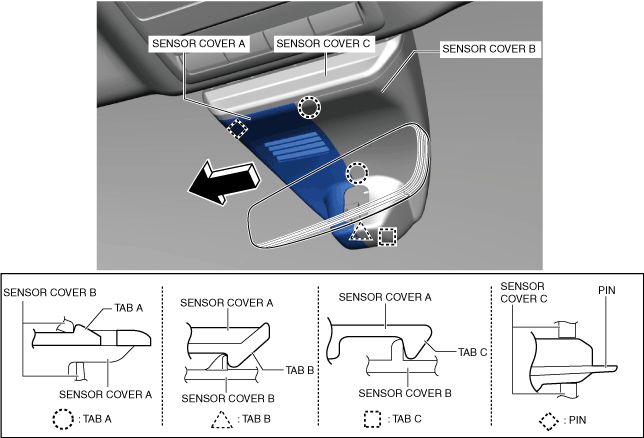 |
am3zzw00029221
SENSOR COVER REMOVAL/INSTALLATION
id091200025000
1. Disconnect the negative battery terminal. (See NEGATIVE BATTERY TERMINAL DISCONNECTION/CONNECTION [(E)].)
2. Pull sensor cover A in the direction of the arrow shown in the figure and remove it while detaching the pin and tabs A, B, and C.
am3zzw00029221
|
3. Pull sensor cover B in the direction of the arrow shown in the figure and remove it while detaching the tabs.
ac30zw00001393
|
4. Move the tabs in the direction of arrows (1) shown in the figure.
ac30zw00001394
|
5. Pull sensor cover C in the direction of arrows (2) shown in the figure and remove it and the indicator unit as a single unit while detaching the tabs.
6. Disconnect the connector.
ac30zw00001395
|
7. Install in the reverse order of removal.