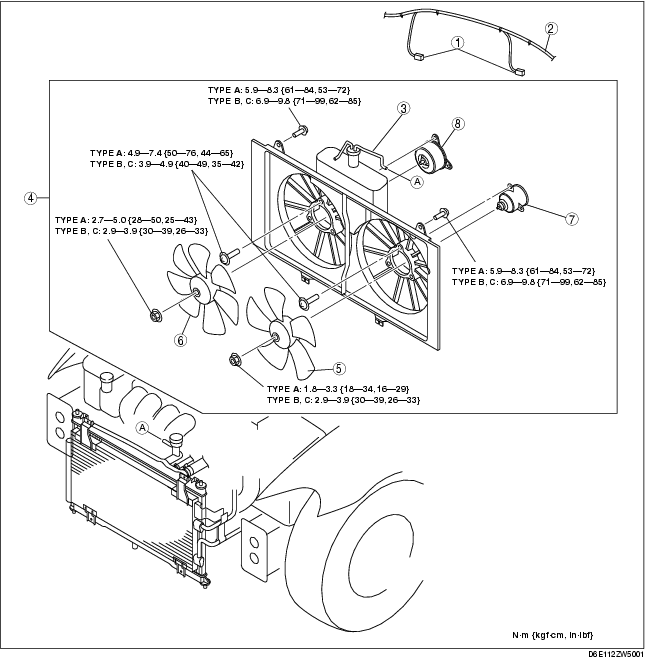
|
Cooling fan components
|
Number of blades
|
|
|---|---|---|
|
Cooling fan No.1 (LH)
|
Cooling fan No.2 (RH)
|
|
|
Type A
|
5
|
7
|
|
Type B
|
7
|
5
|
|
Type C
|
7
|
4
|
1. Disconnect the negative battery cable.
2. Remove the shroud panel. (See SHROUD PANEL REMOVAL/INSTALLATION.)
3. Remove the cooler pipe stay. (See CONDENSER REMOVAL/INSTALLATION.)
4. Remove the ATX oil cooler hose stay. (ATX) (See OIL COOLER REMOVAL/INSTALLATION [JA5AX-EL].)
5. Remove in the order indicated in the table.
6. Install in the reverse order of removal.
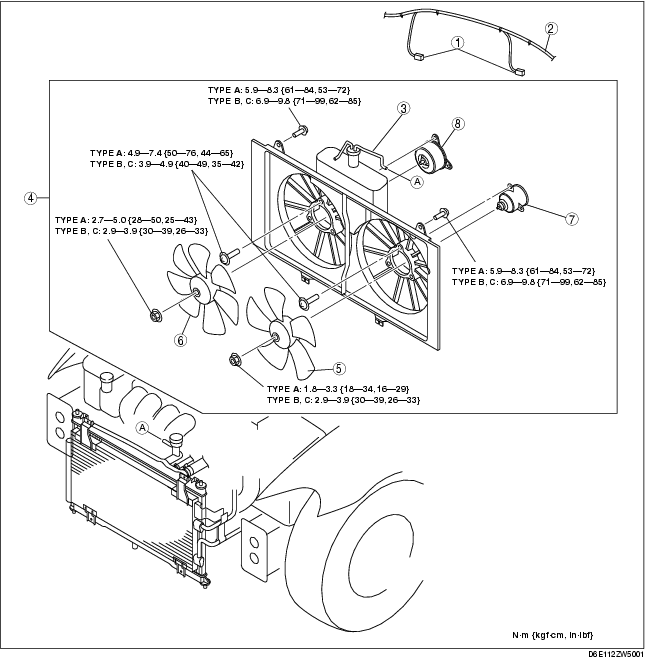
.
|
1
|
Cooling fan motor connectors
|
|
2
|
Wiring harness
|
|
3
|
Coolant reserve tank hose
|
|
4
|
Cooling fan component
|
|
5
|
Cooling fan No.1
|
|
6
|
Cooling fan No.2
|
|
7
|
Cooling fan motor No.1
|
|
8
|
Cooling fan motor No.2
|