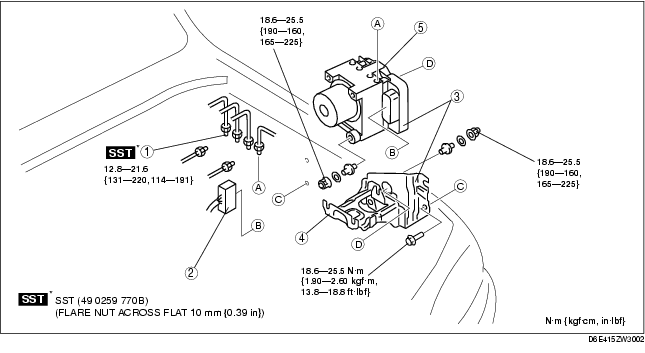
1. Configurate the DSC HU/CM (when only replacing it).(See DSC HU/CM CONFIGURATION.)
2. Remove the battery, battery tray and battery tray bracket. (See BATTERY REMOVAL/INSTALLATION [L8, LF, L3, L3 Turbo].) (See BATTERY REMOVAL/INSTALLATION [MZR-CD (RF Turbo)].)
3. Remove the under cover.
4. Remove in the order indicated in the table.
5. Install in the reverse order of removal.
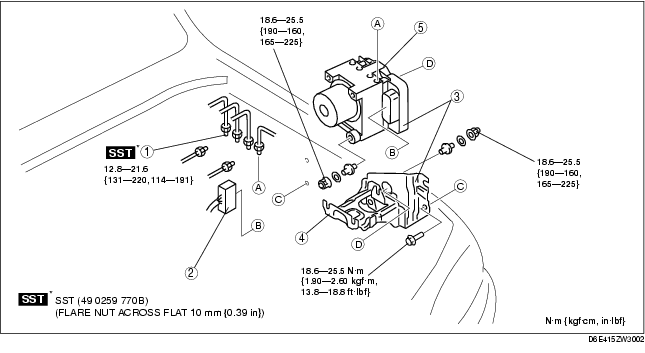
.
|
1
|
Connector
(See Connector Removal Note)
|
|
2
|
Brake pipe
|
|
3
|
DSC HU/CM and Bracket
|
|
4
|
Bracket
|
|
5
|
DSC HU/CM
|
1. Release the lock lever to unlock it.
2. Remove the connector.
1. Mark the brake pipe connecting positions before removal for reference during installation.
1. When removing/installing the DSC HU/CM from/to the vehicle, attach a strip of tape on the DSC HU/CM connector to prevent brake fluid from entering.
1. When installing the brake pipe, align the marks made before removal with the DSC HU/CM as shown in the figure.
1. Verify that the connection part and waterproof packing are free of foreign material, then connect the connector.
2. Verify that the lock lever is completely pushed in.