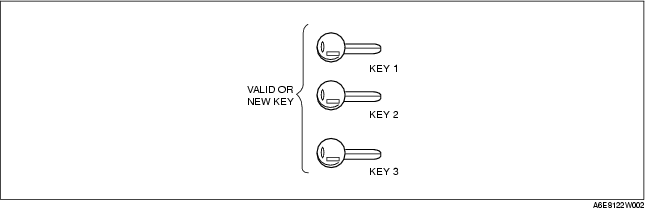IMMOBILIZER SYSTEM REPROGRAM PROCEDURE [KEYLESS ENTRY SYSTEM]
IMMOBILIZER SYSTEM REPROGRAM PROCEDURE [KEYLESS ENTRY SYSTEM]
id0914b3812000
-
Caution
-
• Do not perform key registration or start the engine under the following conditions. Doing so could result in a key registration error or the engine not starting even with a correctly registered key.
-
- If a large, metal object is close to a valid key
-
- If an electrical device is close to a valid key
-
- If two or more valid keys are on the same key ring
-
Note
-
• When an error occurs during the reprogram procedures, except when the PCM is replaced, repeat the procedure from Step 1. If you still cannot reprogram, confirm how many keys can start the engine. Then, perform the key replacement or addition reprogram procedure according to the valid key number.
-
• To make a copy of the key or replace the immobilizer system component parts (the key(s), and/or PCM), the customer should bring all keys to the dealer. This is because the previously programmed key IDs are erased when reprogramming the key IDs into the PCM.
-
• The immobilizer system cannot be deactivated.
-
• Confirm that all keys registered can start the engine after the reprogram procedure. When confirming, wait for more than 5 seconds before inserting the next key.
-
• When the customer does not need to register more than two keys, the following procedures can be stopped after registering two keys.
-
• If the engine is started during the key registration procedure, the key registration mode will be erased. Therefore, do not start the engine until the key registration procedure for all the necessary keys is finished.
-
• A maximum of 8 keys can be registered for one vehicle.
-
• Two or more valid keys are necessary to start engine.
Key Addition
When the customer has two or more valid keys

-
Note
-
• If no specific time interval is given, each step should be performed within 30 seconds of the previous step.
1. Cut new transponder-equipped key(s).
2. Using key 1, turn ignition switch to ON position.
-
(1) Observe illumination of security light in instrument cluster.
-
(2) After the security light turns off (after approx. 3 seconds from when ignition switch is turned to ON position), turn key 1 to LOCK position within approx. 4 seconds and remove it from the steering lock.
3. Repeat Step 2 with key 2.
4. Repeat Step 2 with key 3.
5. If there are 4-8 keys (valid and/or new keys), repeat Step 2.
6. Verify that the engine starts using the registered key.
When the customer has only one or no valid key
-
• If only one or no valid key is available, use the SST (WDS) to register additional keys. (See Key registration using SST (WDS).)
Key registration using SST (WDS)
-
Note
-
• Additional keys can be registered without having to erase the key codes already registered.
-
• If 8 keys have already been registered, this procedure cannot be used to register a key. To register a key under this condition, it is necessary to first erase all the key codes. (See Key replacement.)
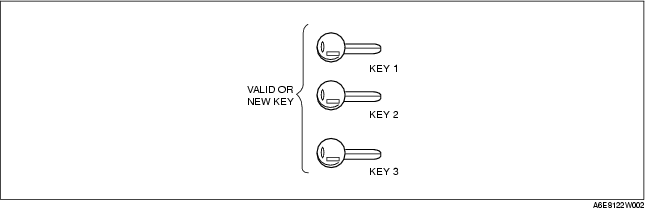
1. Cut new transponder equipped key(s) if necessary.
2. Connect the SST (WDS).
3. Using key 1, turn ignition switch to ON position.
-
• Valid key: The security light illuminates, then turns off after approx. 3 seconds.
-
• New key: The security light flashes rapidly for approx. 1 minute and start displaying the DTC 15 (WDS or equivalent: DTC B1601).
-
(1) Perform security access approval. (See Security Access Procedure.)
-
(2) Select "Program additional ignition key".
-
(3) Turn key 1 to LOCK position and remove from the steering lock.
4. Using key 2, turn ignition switch to ON position.
-
(1) Select "Program additional ignition key".
-
(2) Turn key 2 to LOCK position and remove from the steering lock.
5. If there are 3-8 keys (new keys), repeat Step 4.
6. After reprogramming, clear DTCs of PCM with SST (WDS).
7. Verify that the engine starts using the registered key.
Key replacement
-
Note
-
• Perform this procedure to erase a previously registered key code and register a new key.
-
• If a new key code is registered by following this procedure, the engine will not start using the previously registered keys. The keys need to be re-registered.

1. Cut new transponder equipped key(s) if necessary.
2. Connect the SST (WDS).
3. Using key 1, turn ignition switch to ON position.
-
• Valid key: The security light illuminates, then turns off after approx. 3 seconds.
-
• New key: The security light flashes rapidly for approx. 1 minute and start displaying the DTC 15 (WDS or equivalent: DTC B1601).
-
(1) Perform security access approval. (See Security Access Procedure.)
-
(2) Select "Ignition Key Code Erase".
-
Note
-
• Do not select any other command from this menu.
-
(3) Turn key 1 to LOCK position for more than 1 second.
-
(4) Turn key 1 to ON position for more than 3 seconds. (After approx. 1 minute security light: DTC 21 (WDS or equivalent: DTC B1213) is output.)
-
(5) Verify the security light is illuminated, then turn key 1 to LOCK position.
-
(6) Remove key 1 from steering lock.
4. Using key 2, turn ignition switch to ON position for more than 3 second. Observe that security light illuminates (for approx. 3 seconds).
-
(1) Verify the security light is not illuminated, then turn key 2 to LOCK position and remove from steering lock.
5. If there are 3-8 keys (valid and/or new keys), repeat Step 5.
6. Verify that the engine starts using the registered key.
PCM Replacement
• After PCM replacement, refer to the procedure for "Key Replacement", and perform registration. (See Key replacement.)
-
Note
-
• Two or more valid keys are necessary to start engine.
Customer Spare Key Programming Without Using SST (WDS) Set-up
-
Note
-
• With this function, the need for use of the SST (WDS) to perform key registration when following the "When the customer has two or more valid keys" procedure can be optionally enabled or disabled. This function is provided to prohibit drivers from performing the reprogram procedure on vehicles owned by rental car companies or other large vehicle fleet owners.
1. Connect the SST (WDS).
2. Using valid or new key, turn ignition switch to ON position.
3. Perform security access approval. (See Security Access Procedure)
4. Select "Customer Spare Key Programming Enable/Disable".
-
• Enable: Key registration can be performed without using the SST (WDS).
-
• Disable: Key registration can only be performed using the SST (WDS).
-
Note
-
• At the time of new vehicle delivery, the function is set on "Enable".
Security Access Procedure
-
Note
-
• When using a SST (WDS) to perform "Ignition Key Code Erase" or "Customer Spare Key Programming Enable/Disable", it is necessary to obtain security access approval.
1. Connect the SST (WDS).
2. Select "Tool box", "Body", "Security", and then "PATS Functions" (in this order).
3. The SST (WDS). will read out an outcode depending on the designated procedure.
-
Note
-
• After reading out the outcode, turn ignition switch from LOCK to ON position 5 times, and the outcode value will be changed.
4. Access the Mazda official website to obtain the incode that corresponds to the outcode. Refer to Service Information Ref. No. A001/02 for details of this procedure.
5. Input the incode to the SST (WDS).
6. Verify that the security access procedure finishes normally.